Sync Dragon Anywhere with Dragon on the desktop and work seamlessly across devices. Watch the demo to learn how. The Dragon Professional V15 makes what the software is actually doing look simple. Nuance has had to complete, analyze, design, and implement an astonishing array of considerations and data in their research to make Dragon 15 look like a finger snap. The all new Dragon Professional Individual Version 14.0 drives productivity at work by enabling fast, accurate dictation and transcription with the right level of customization to speed document creation. Fast dictation and high recognition accuracy that continually improves as it adapts to your voice Define simple voice commands to shortcut repetitive processes speed up document creation and boost your productivity Integrate with the separate cloud-based Dragon Anywhere for Android and iOS mobile devices and dictate and edit documents wherever your job takes you. Dragon Professional Group is an enterprise-ready speech recognition solution for organizations or departments with multiple users Allows centralized management (track employee usage, redistribute licenses, and manage or share customizations) via the Nuance Management Center.

Microsoft Office 365 offers two versions – Online Version and Offline Version.
Online versions of the Microsoft Office applications (such as Word, Outlook and Excel) through a web browser,Offline versions enables you to download desktop versions of the Office applications.
Offline version is suitable for all functions of Dragon Naturally Speaking.
The following Nuance Desktop products support dictation only when running Office 365 Online (Online Version):
Dragon Professional Individual
Dragon Legal Individual
Dragon Professional Group
Dragon Legal Group
Note: Full Text Control and Natural Language Processing (NLP) are not supported when running Office 365 Online.
The following Nuance Desktop products are not supported when running Office 365 Online:
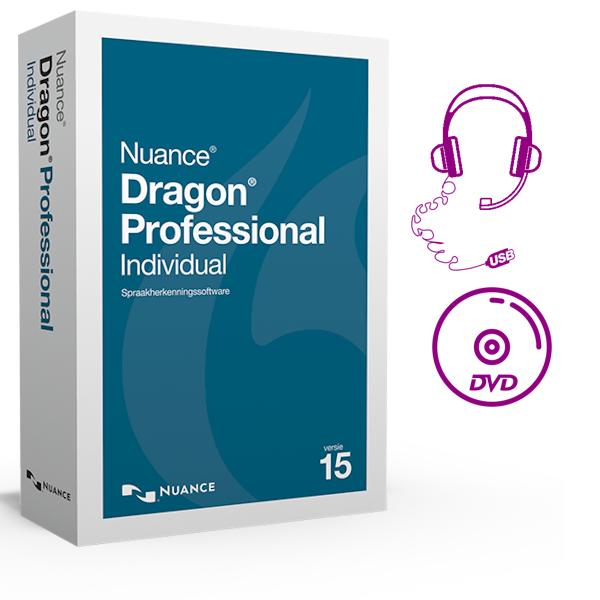
Dragon Professional 17
Dragon NaturallySpeaking version 13 and earlier
PDF Converter Professional
OmniPage
PaperPort
Note: Nuance Desktop products may have application add-ins (such as toolbar buttons) that are typically enabled in Microsoft Office desktop applications to improve the experience. When running Microsoft Office Online, these application add-ins will not be enabled. Additionally, using Dragon to dictate into Office Online applications may require the use of the Dragon Dictation Box.
To take advantage of all the features of Nuance Desktop products, we recommend using a local installation of Microsoft Office. Certain subscription plans to Microsoft Office 365 include the local desktop version of Microsoft Office
Nuance Dragon Professional Individual
Dragon for Windows
| Dragon for Windows | Dragon | Dragon | Dragon |
|---|---|---|---|
| Up to 99% speech recognition accuracy right out of the box | |||
| Create, format and edit documents just by speaking | |||
| Create email and search the Web faster than ever using simple voice commands | |||
| Built on 'Deep Learning' speech engine that continuously adjusts to your voice | |||
| Listen back to dictated text | |||
| Optimised for touchscreen devices | |||
| Create and edit your spreadsheets with full text control in Microsoft Excel | |||
| Create custom voice commands for standard texts | |||
| Import/export custom word lists for your sector | |||
| Turn recordings into editable text | |||
| Automatically transcribe your recordings | |||
| Sync customizations with the Dragon Anywhere mobile app | |||
| Combine with the Nuance PowerMic for ease-of-use | |||
| Network managed licenses and volume discounts | |||
| Integrated legal terms specifically for legal professionals |
